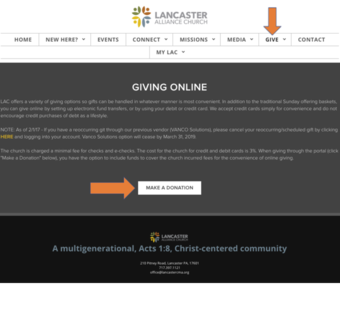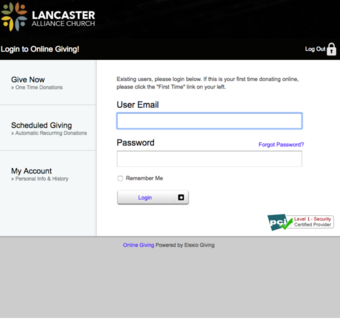The ability and convenience to give to Lancaster Alliance Church has never been easier. In addition to the traditional Sunday offering plates, you can give online by setting up electronic fund transfers or by using your debit or credit card. The LAC app - Elexio Community - also provides an easy way to give or pay for event registrations.
EASY STEPS FOR ONLINE GIVING
-
STEP 1 | GIVE tab
Click on the "GIVE" tab at lancastercma.org then click on "MAKE A DONATION" and you will automatically be redirected to the giving portal.
-
step 2 | FIRST time user
New User to Elexio giving portal? Click "First Time" on the left and fill in your basic information.
Registered users through Elexio giving portal skip to Step 3.
-
step 3 | existing users
Existing users login using their email and password (same as before if previous user).
-
step 4 | donation options
Donate using your credit/debit card or by check. Select your donation amount, specific fund(s), and your credit/debit card information. To use this specific card in the future, click "Save this Card."
If using a check via your personal bank, click "USE CHECK" icon and advance to Step 5. If paying by debit/credit card, skip to Step 6.
-
step 5 | bank transfer
Donate using a check via a bank transfer by filling in your bank account information. To use this specific account in the future, click "Save this Account." Click "Authorize."
-
step 6 | transaction approved
After clicking "Submit" (credit/debit) or "Authorize" (check/bank), you will receive a message indicating that your transaction was approved.
To see your giving history or edit your basic information, click on "History" and you will be directed to the "My Account" tab.
-
step 7 | recurring donations
To schedule recurring donations, click on the "Scheduled Giving" tab. Choose a fund, frequency of donation, the amount, the start date, and select "Use a Saved Payment Profile" or "New Payment Method" then click "Activate Schedule." Once activated, you will receive a thank you message similar to Step 6.
Note: You also have the option to click the box to "Add 3% to help cover costs of processing?."